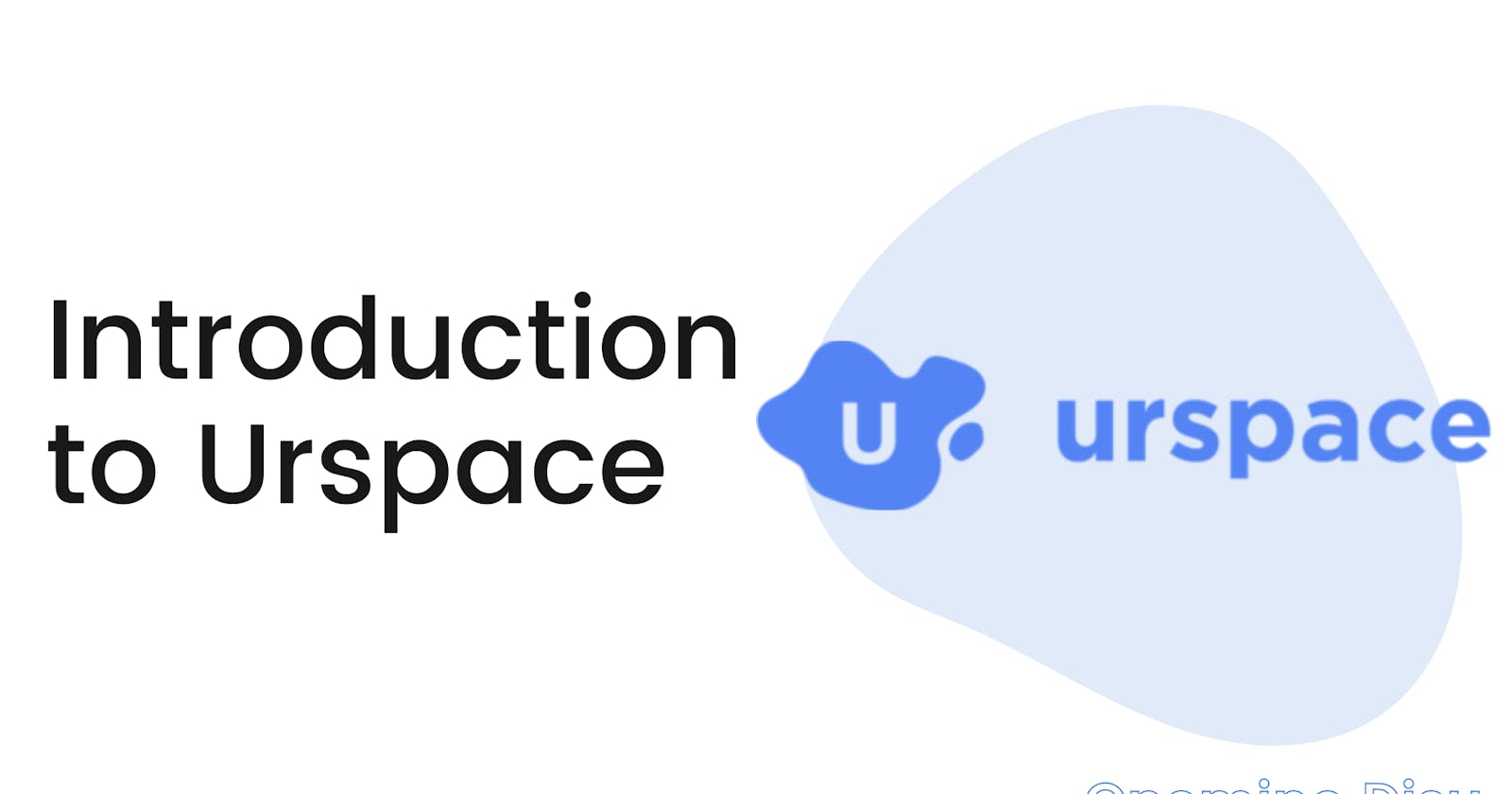Quick Summary - This article gives readers a deep knowledge or a walkthrough of what Urspace is, in this article, you will get to know everything about Urspace.
There are lots of platforms like urspace but urspace is a better platform. Urspace is a platform that is making the web even more accessible to everyone - it is mainly for students, developers, or even job seekers. Urspace is a very dynamic platform that actually helps you to create a portfolio site + blog and then extract some information about yourself from Github, LinkedIn, or Behance.
Urspace is a portfolio builder that allows you to create a website in just a few steps, you don’t need to be a developer before using Urspace - it’s free for everyone to use. The fact that it extracts some useful information about yourself from LinkedIn is another advantage - it lets recruiters know more about yourself. With urspace, job recruiters will know every relevant thing about you on just one website.
Apart from creating a portfolio site + a blog, urspace also gives you a custom domain, e.g, opemipo.urspace.io or em.urspace.io. After creating a portfolio site with urspace, you can add every relevant information about yourself to the site. You meet the projects you’ve worked on over there, on the website, you will also meet your job experiences extracted from LinkedIn there. Here is an example of a website from urspace:
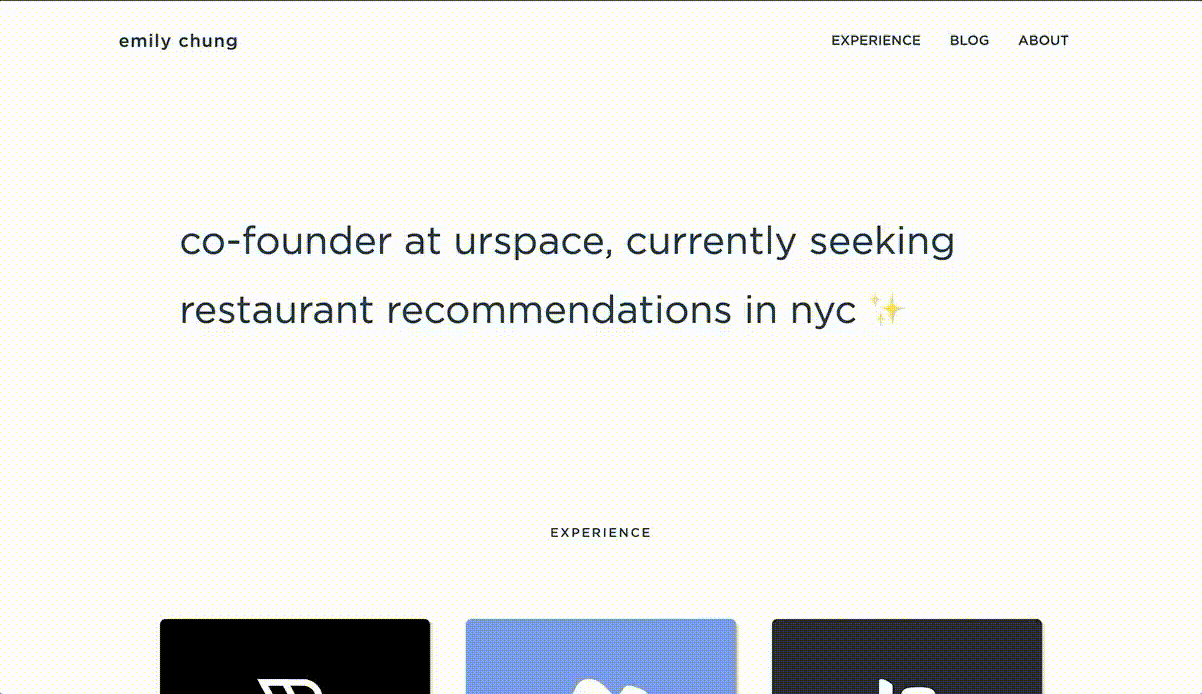 (Emily Chung’s urspace portfolio + résumé)
(Emily Chung’s urspace portfolio + résumé)
Urspace is most helpful for people in tech, Urspace recently launched Urspace Boost, our premium tier, that gives you access to site analytics and custom domain. For every new person you refer to Urspace, you’ll receive a free month of Urspace Boost!
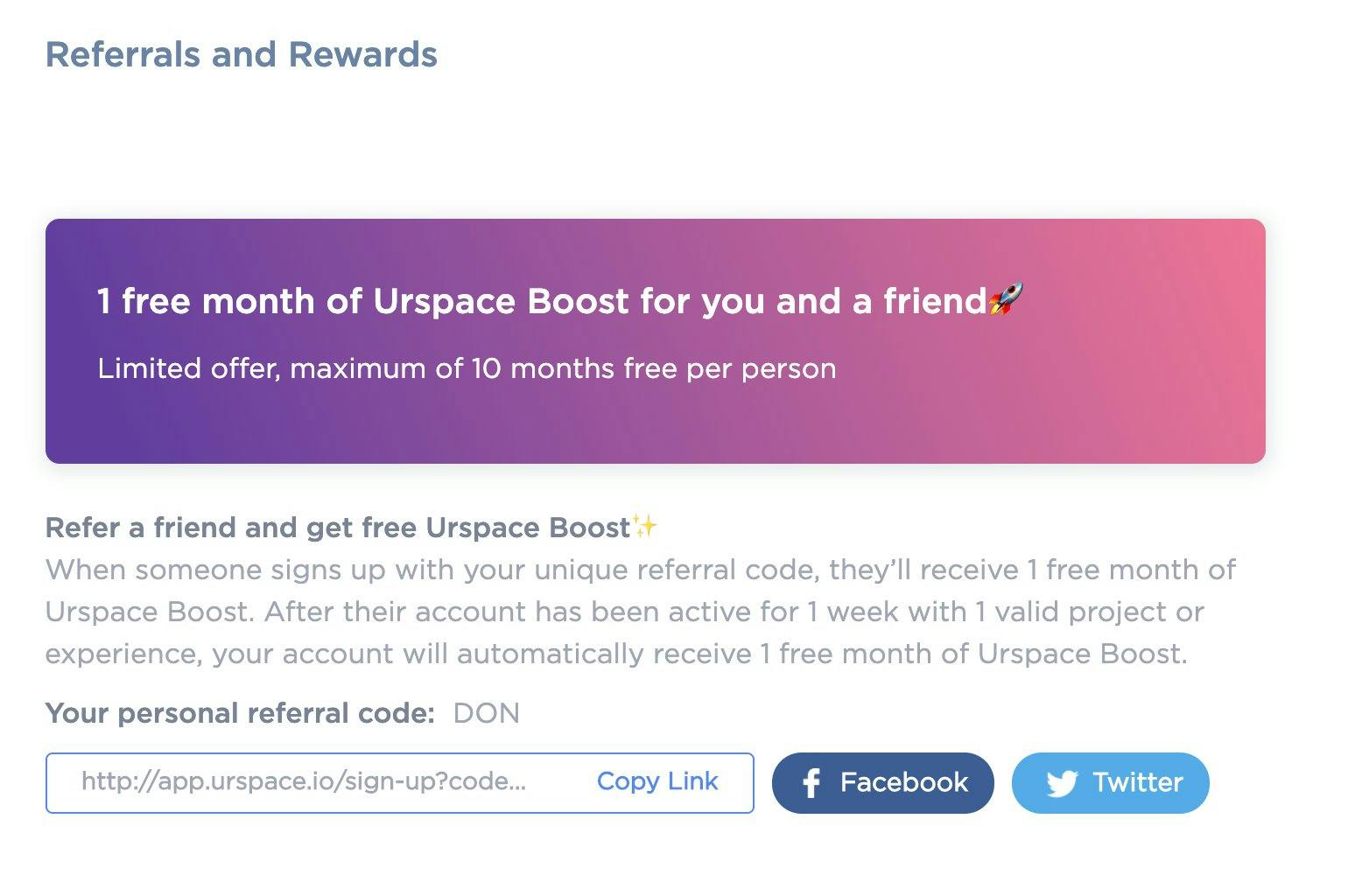
Okay, I’ll be taking you through how you can get into urspace. Normally, you get into our website, urspace.io and you find a few things you need to create your urspace account.
Here are the steps you have to follow:
- Visit urspace.io and Sign Up:
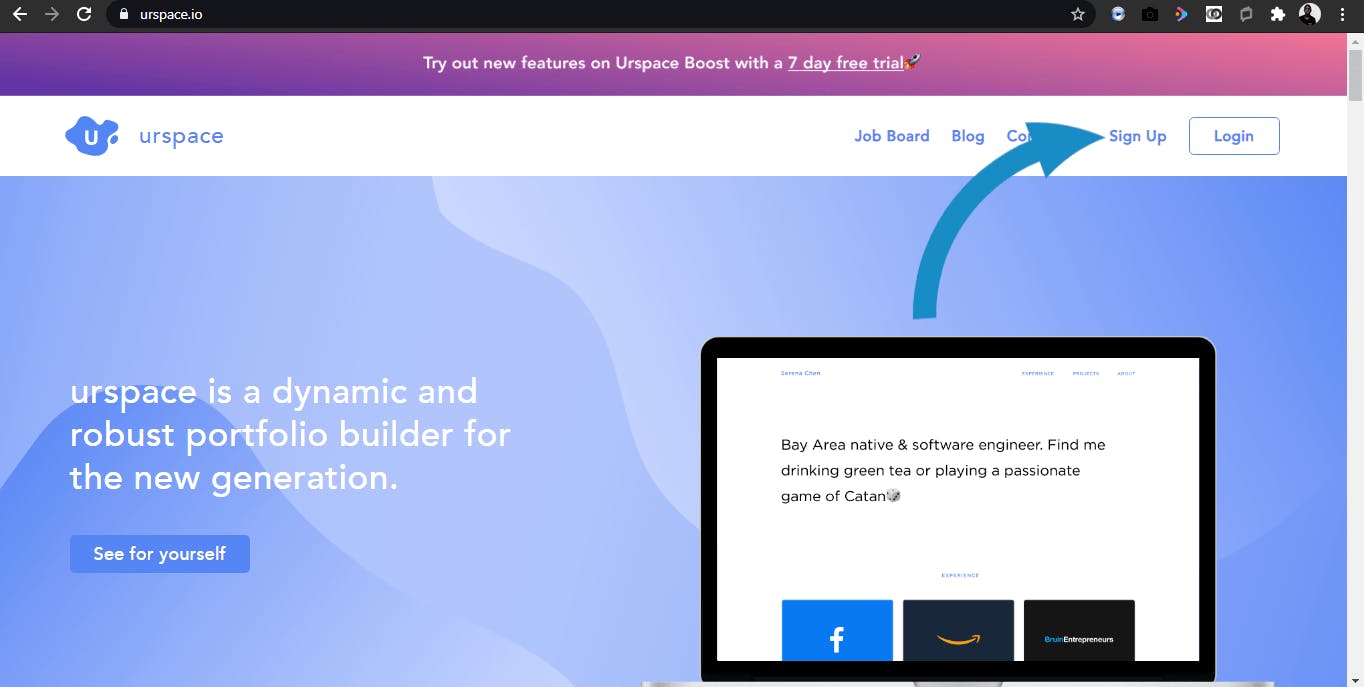
You can get to learn more on our website and see how everything works with urspace. You will find some websites built with urspace there. You can click on the Sign Up button and fill in the form with the required credentials like this:
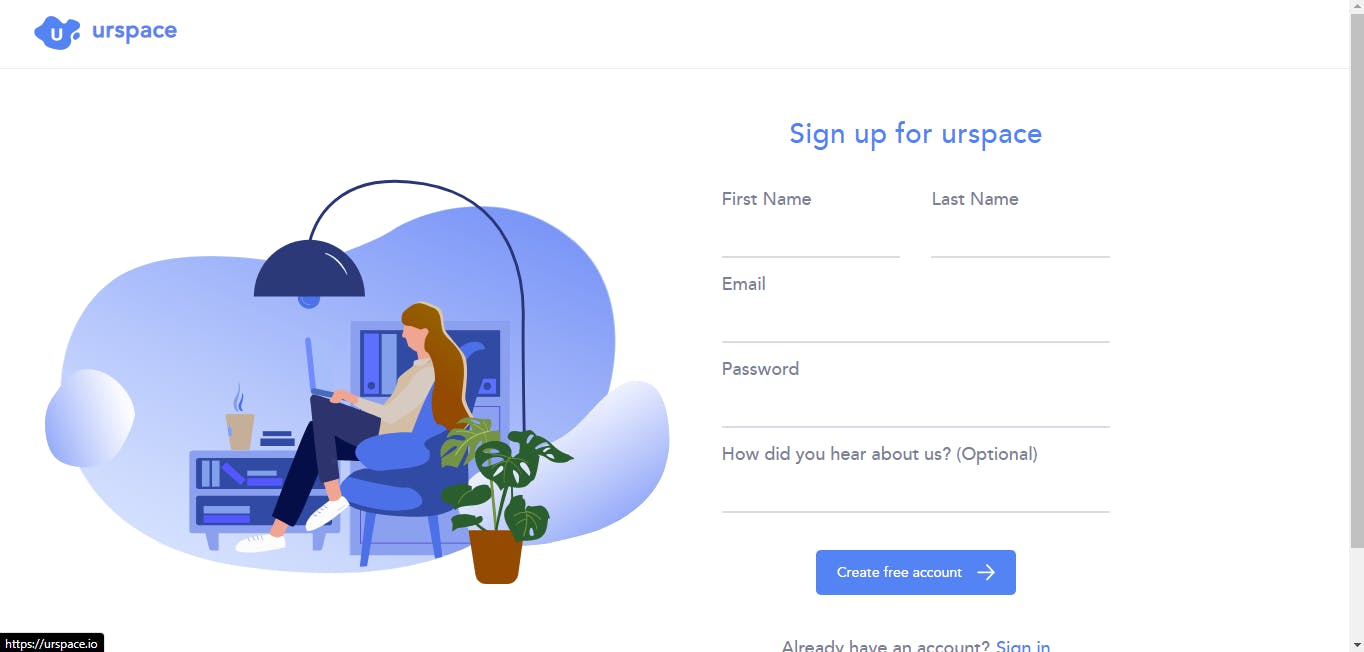
After doing this, it gives you just a few options to choose whether you’re an Engineer, a Designer, or a Product Manager.
- Choosing a Domain:
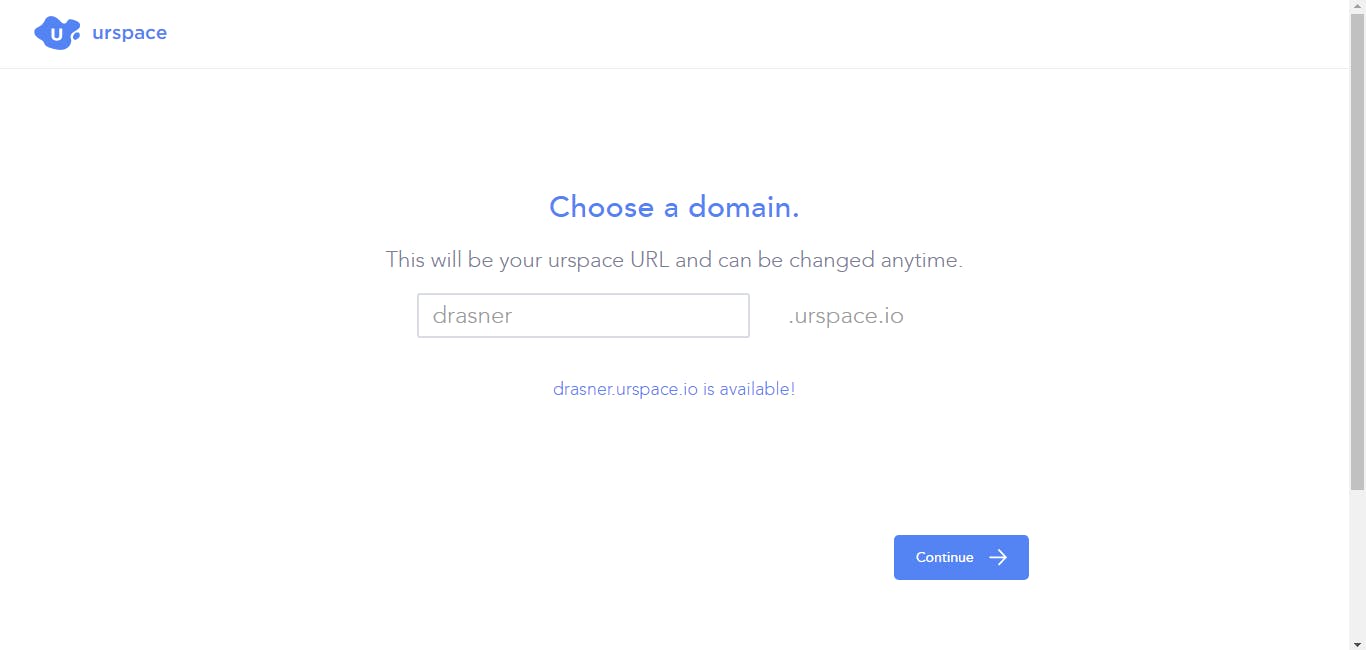
The next thing is that it allows you to choose your domain, you can then set up your domain. e.g, drasner.urspace.io).
- Connect your LinkedIn, GitHub, and Behance accounts:
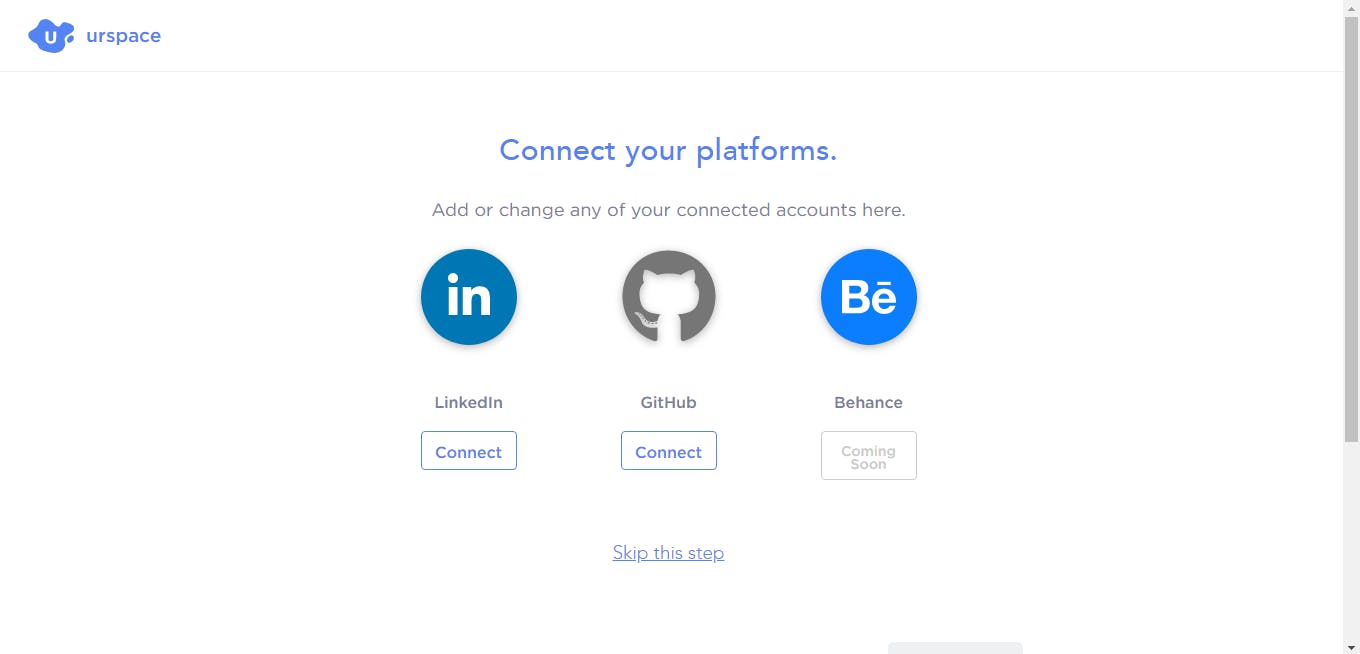 The next step is this, you have to get the PDF format of your LinkedIn Profile and then you also connect your GitHub or Behance automatically (we’re currently working on connecting Behance accounts).
The next step is this, you have to get the PDF format of your LinkedIn Profile and then you also connect your GitHub or Behance automatically (we’re currently working on connecting Behance accounts).
- Choosing the theme you want:
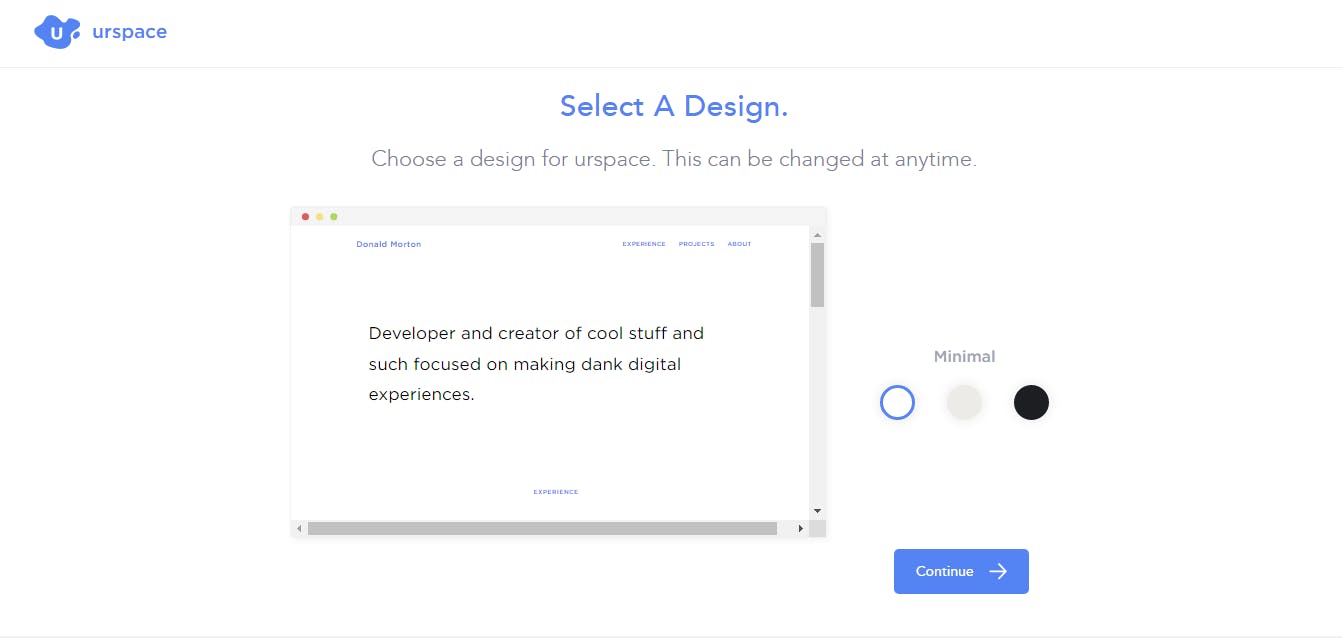 You can select the design you want here, we have light mode, grey, and dark mode. You can choose anyone you want for the site. After clicking continue, you’ll find something like this:
You can select the design you want here, we have light mode, grey, and dark mode. You can choose anyone you want for the site. After clicking continue, you’ll find something like this:
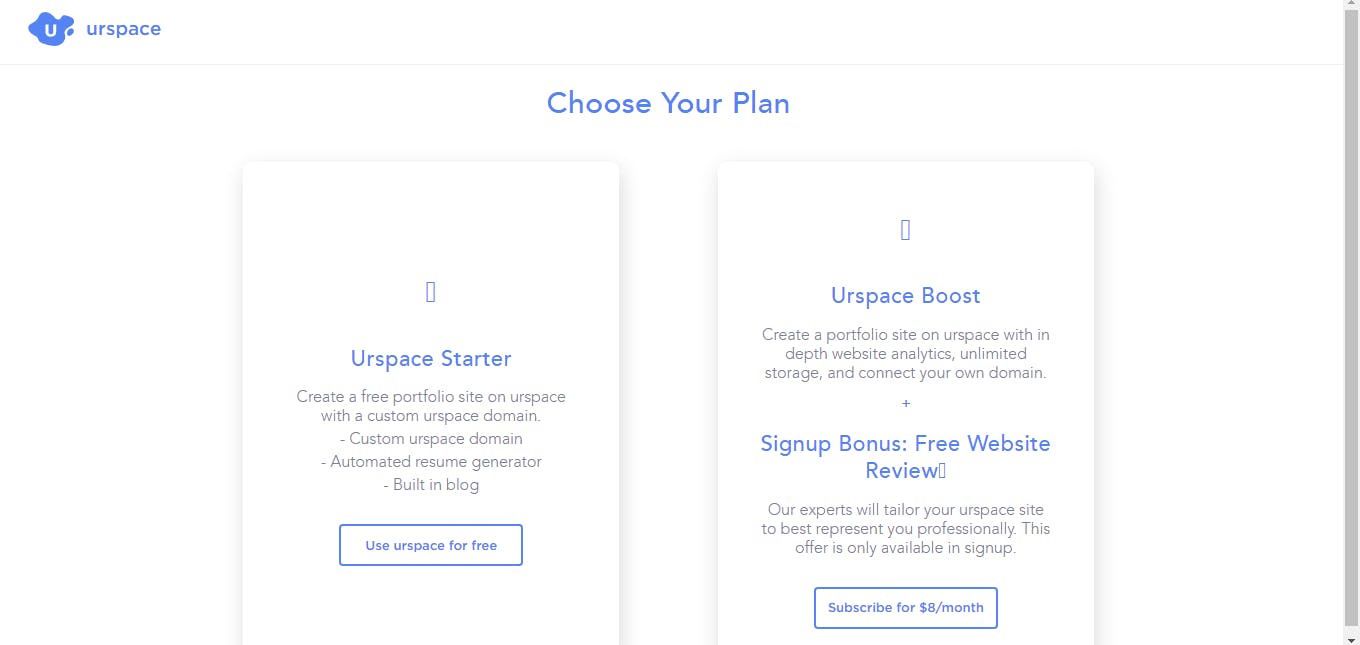
Like I said earlier, we have Urspace started and Urspace Boost. Urspace Boost comes with lots of features as you can see in the image above.
- You're welcome to urspace!
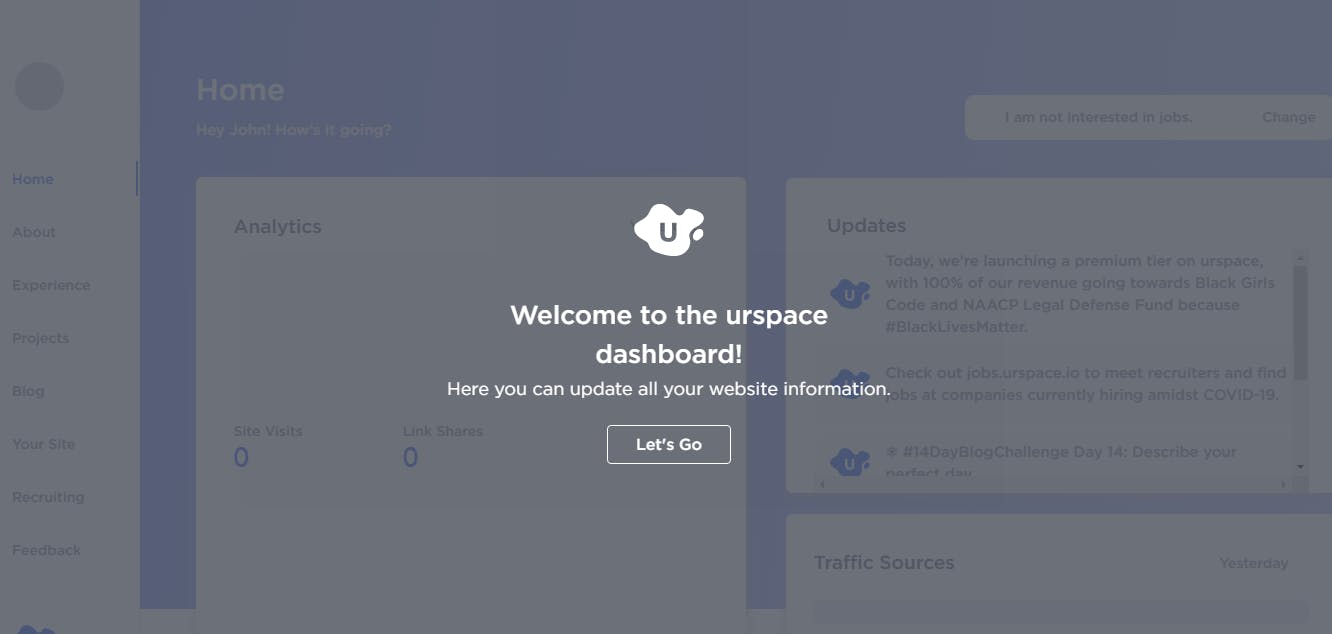
If you’re seeing this, then, you’re welcome to urspace. You can fill in some information about yourself there. Urspace also gives you daily analytics on how people visit your site and the number of people who have been visiting your portfolio.
In conclusion, urspace is one of the best platforms to try out if you’re interested in creating a portfolio site and also if you’re interested in every relevant type of blogging like Dev Blogging or creating articles related to your career. It helps to integrate content from your existing professional platforms. The best part is, urspace will continue to update as you progress with your work, so you never have to copy and paste blurbs again.
Thanks for taking out time to read this article. Have a nice day!